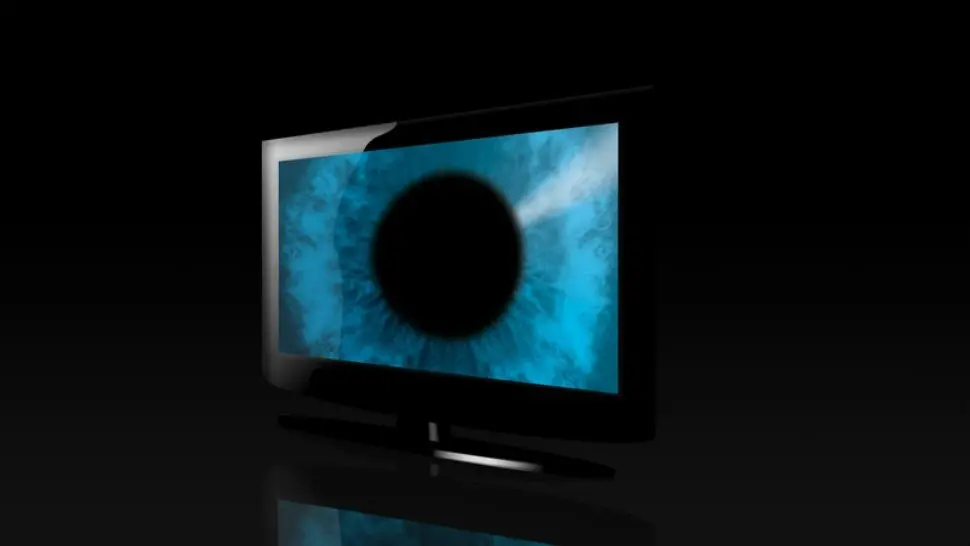Questo articolo è stato aggiornato con una nuova versione : LA SMART TV TI SPIA : COSA FARE PER PROTEGGERTI [ click qui ]
Articolo molto utile che spiega come difendersi traduzione fatta con google :
Intermezzo promozionale ... continua la lettura dopo il box:

La prima piattaforma online per proteggere e certificare legalmente i tuoi contenuti digitali [ con un click ]
Possedere una smart TV è uno dei vantaggi più convenienti del nostro moderno mondo digitale. Questa è, ovviamente, una TV che si collega direttamente a Internet e ti consente di accedere ai tuoi servizi e app di streaming senza la necessità di un altro gadget esterno.
L’idea ha molto senso in quanto combina le parti migliori di un set-top box, un computer e un televisore in un apparecchio semplificato.
Meno fili, meno ingombri: le smart TV hanno indubbiamente cambiato il modo in cui molti di noi guardano la televisione.
Ma quale prezzo stiamo pagando per questa comodità? In cambio di quell’esperienza sempre connessa, stiamo permettendo anche alle nostre smart TV di spiarci?
Non guardare ora, ma non crederai a come la tua smart TV non stia solo divorando i tuoi dati di visualizzazione. In alcuni casi, sta anche raccogliendo informazioni sulla tua casa.
Intermezzo promozionale ... continua la lettura dopo il box:

Usufruisci di uno sconto per fare un CONTROLLO DELLA REPUTAZIONE PERSONALE o AZIENDALE [ click qui ]
Quindi, puoi ridurre al minimo le attività di snooping della tua smart TV? Il nostro consiglio: disattivare le funzionalità di monitoraggio.
Stai guardando la TV o ti sta guardando? È possibile hackerare la nuova generazione di smart TV? Ascolta questo podcast gratuito di Komando Consumer Tech Update e scoprilo .
Intermezzo promozionale ... continua la lettura dopo il box:
Che cos’è l’ACR e come lo si spegne?
Automatic Content Recognition (ACR) è una tecnologia TV intelligente che tenta di identificare il contenuto riprodotto sulla TV analizzandone i pixel.
Poiché ACR agisce a livello di pixel, ACR è in grado di identificare ogni annuncio, programma TV o film che si sta riproducendo sulla TV, compresi i contenuti provenienti da streaming box, TV via cavo / via etere e persino lettori di dischi DVD e Blu-Ray .
Questi dati vengono quindi raccolti e possono essere utilizzati per scopi di marketing e pubblicità mirata. Se tutto questo ti sembra troppo inquietante, per fortuna, ci sono modi per spegnerlo, a seconda del marchio della tua TV.
Vizio
Vizio ha recentemente concluso una causa legale che ha accusato la compagnia di tenere traccia di ciò che i proprietari hanno guardato senza il loro permesso. Sebbene Vizio smentisca queste accuse, ha accettato di pagare fino a $ 31 ciascuno ai proprietari di Vizio TV per risolvere il caso.
Nota: Vizio è già stato multato dall’FTC per $ 2,2 milioni nel 2017 e ha anche risolto un’altra causa legale nel 2018 per $ 17 milioni.
Se possiedi una smart TV Vizio, oltre ai soldi della transazione a cui potresti avere diritto , puoi anche disattivare le funzionalità ACR del tuo set. Ecco come:
Sui vecchi televisori Vizio che utilizzano Vizio Internet Apps (VIA), vai al sistema TV, quindi: Ripristina e ammin. >> Interattività intelligente >> Disattivo.
Sulle smart TV Vizio che utilizzano il più recente sistema SmartCast, vai su Sistema >> Reimposta e ammin. >> Visualizzazione dati >> disattivalo .
Samsung
Alcuni anni fa, Samsung è entrata in acqua calda quando è stata chiamata per la trasmissione dei dati dei comandi vocali dalle sue smart TV a un fornitore di terze parti.
Sì, è bello poter controllare la TV con la tua voce, ma se sei preoccupato per la tua privacy, puoi disattivare completamente il controllo vocale, l’ACR e il monitoraggio degli annunci.
Sui set Samsung più recenti, vai su Impostazioni >> Supporto >> scorri verso il basso fino a Termini e politiche . Qui è possibile disattivare la visualizzazione dei servizi di informazione (tecnologia ACR di Samsung), la pubblicità basata su Internet (per il tracciamento degli annunci personalizzato) e i servizi di riconoscimento vocale .
Sulle smart TV Samsung precedenti, vai al menu Smart Hub della TV >> Impostazioni >> Supporto >> cerca Termini e politica >> quindi disattiva SyncPlus e Marketing . In questa sezione puoi anche disabilitare i Servizi di riconoscimento vocale .
Tieni presente che la disattivazione dei servizi di riconoscimento vocale della tua TV Samsung disabiliterà i suoi comandi vocali.
LG
La tecnologia ACR di LG è integrata nelle sue nuove smart TV basate su WebOS ed è conosciuta come LivePlus . Per disattivare questa opzione, vai su Impostazioni >> Tutte le impostazioni >> scorri verso il basso fino a Generale >> scorri verso il basso fino a un’impostazione denominata LivePlus >> disattivala .
Per limitare altre forme di raccolta dati sulla tua smart TV LG, torna a Impostazioni >> Tutte le impostazioni >> scorri verso il basso fino a Generale >> Informazioni su questo televisore >> Accordi utente >> disattiva la pubblicità personalizzata .
Edizione Amazon Fire TV
La piattaforma Amazon Fire TV è cotta in alcune smart TV prodotte da Toshiba e Insignia. Sebbene Amazon abbia affermato di non utilizzare ACR per identificare i contenuti sui televisori di Fire TV Edition, può comunque raccogliere dati sui canali over-the-air che guardi e sulle app di streaming che utilizzi.
Per disattivarlo, vai alle Impostazioni della TV >> Applicazioni >> quindi disattiva ” Raccogli dati di utilizzo di app e over-the-air “.
Puoi anche disattivare gli annunci personalizzati andando su Impostazioni >> Preferenze >> scorri verso il basso fino a ID pubblicità, quindi disattiva gli annunci basati su Internet.
Roku TV
Sulle smart TV basate su Roku, puoi disattivare l’ACR andando su Impostazioni >> scorri verso il basso, quindi seleziona Privacy >> Esperienza Smart TV.
Quindi, deseleziona ” Usa informazioni per ingressi TV” per disabilitare ACR. Sebbene ciò impedirà a Roku TV di identificare i tuoi contenuti a livello di pixel, Roku può comunque raccogliere dati sui canali di streaming di Roku TV che hai installato e utilizzato.
Per evitare annunci personalizzati sul tuo profilo Roku, vai su Impostazioni >> Privacy >> Pubblicità quindi seleziona ” Limita il monitoraggio degli annunci “. Nota : questa impostazione è disponibile anche sui gadget di streaming Roku.
Samba TV
Un altro modo in cui gli inserzionisti ti seguono attraverso la tua smart TV è attraverso un servizio chiamato Samba TV.
Quanto è diffusa Samba TV? Secondo un rapporto del New York Times, la società ha stretto accordi con circa una dozzina di noti produttori di TV per disporre il suo software su diversi modelli.
I marchi con Samba TV includono Sony, Sharp, TCL, Element, Sanyo, Toshiba, Westinghouse, Seiki e Philips .
Samba TV si definisce come “un livello tecnologico all’avanguardia sulla tua TV che capisce cosa sta riproducendo la tua TV, indipendentemente dalla fonte”. Inoltre “comunica con i tuoi dispositivi, consentendo consigli personalizzati ed esperienze uniche sul secondo schermo per TV e app compatibili”.
Ma aspetta, c’è di più! Il sistema di Samba TV può anche raggiungere altri dispositivi della tua casa che sono collegati alla stessa rete della TV.
Ciò significa che, oltre alla capacità di riconoscere e tracciare i contenuti indipendentemente dalla fonte, Samba TV può anche creare una “mappa dei dispositivi” della tua casa.
Samba TV non vende direttamente i suoi dati di tracciamento. Invece, gli inserzionisti e le società di marketing li pagano per inviare annunci mirati ad altri gadget connessi in una casa.
Ad esempio, possono indirizzare annunci e consigli sul tuo smartphone dopo le riproduzioni pubblicitarie TV di un cliente. Gli inserzionisti possono anche aggiungere tag Samba TV ai loro siti Web per far loro sapere quante persone visitano dopo aver visto uno dei loro annunci.
Hai aderito a Samba TV?
Hai optato per il servizio di Samba TV senza nemmeno accorgertene?
Vedi, quando viene installato per la prima volta un dispositivo abilitato per Samba TV, i consumatori sono incoraggiati ad aderire al servizio e ad accettarne i termini di servizio e la politica sulla privacy.
L’opt-in sembra abbastanza allettante: “Interagisci con i tuoi programmi preferiti. Ottieni consigli in base al contenuto che ami. Collega i tuoi dispositivi per contenuti esclusivi e offerte speciali”, afferma.
Il problema? I dettagli nitidi dei suoi termini di servizio sono disponibili solo online tramite browser o se si fa clic su un altro schermo della TV.
Sebbene questi documenti rivelino le loro pratiche di tracciamento, sono anche lunghi e difficili da comprendere. I termini di servizio dell’azienda superano 6.500 parole e l’ informativa sulla privacy è di oltre 4.000 parole! (Chi legge effettivamente questi termini di servizio criptici comunque?)
Non c’è da meravigliarsi che oltre il 90 percento delle persone scelga di aderire non realizzando la quantità di informazioni che stanno cedendo alla società.
Come rinunciare a Samba TV
Se sei totalmente sconvolto dalla raccolta di dati di Samba TV e desideri annullare l’iscrizione, ecco come.
Smart TV
Secondo il sito Web di Samba TV , puoi disattivare i suoi servizi di smart TV in qualsiasi momento trovando l’opzione nella pagina “Impostazioni” di una TV o nell’interfaccia utente di “Servizio TV interattivo”.
Se applicabile, un altro modo per limitare lo spionaggio è abilitando “Limita tracciamento annunci” dal menu “Privacy” all’interno di “Impostazioni TV interattive” sulla tua smart TV.
Samba TV ha scritto che se lo fai, la sua piattaforma pubblicitaria sceglierà il tuo ID annuncio Samba TV dalla pubblicità mirata basata sulla visualizzazione dei contenuti.
Puoi anche annullare la pubblicità sul web di Samba TV e sulla pubblicità basata sugli app con questi passaggi:
Browser Web
Puoi scegliere di non consentire a Samba di utilizzare le tue informazioni di navigazione sul web per pubblicità basate sugli interessi visitando la pagina di opt-out della Network Advertising Initiative (NAI) o accedendo all’opzione “Opt-out of Samba TV Ads” nell’informativa sulla privacy dell’azienda pagina .
Dispositivi mobili
Secondo Samba TV, il metodo più efficace e aggiornato è limitare il tracciamento degli annunci sul tuo dispositivo mobile.
Ecco come si fa:
iPhone, iPad o iPod Touch: vai su Impostazioni >> Privacy >> Pubblicità >> Attiva ” Limita tracciamento annunci “. Puoi anche ripristinare l’ identificatore pubblicitario in questa sezione per scollegare tutti i dati precedenti associati al tuo ID.
Telefoni Android : in genere, su un gadget Android, puoi andare su Impostazioni >> Google >> Annunci >> Attiva ” Disattiva personalizzazione annunci “. Simile ai gadget iOS, puoi anche ripristinare l’ ID pubblicità del gadget in questa pagina.
Le tue altre opzioni
Alcune altre opzioni sono semplici ma forse poco pratiche, come la disconnessione dei dispositivi intelligenti da Internet. Questo, ovviamente, rende gadget che si basano su una connessione Internet, come gli altoparlanti intelligenti o le funzionalità web delle smart TV, totalmente inutili e potrebbero non essere un’opzione praticabile per alcune persone.
Inoltre, se sei preoccupato per le implicazioni di sicurezza di questo mondo emergente di dispositivi “Internet of Things” connessi al Web, forse stai solo alla larga dall’acquistarli del tutto. Se ritieni che la convenienza di avere questi gadget intelligenti non valga la pena rischiare, allora è la tua scelta di tenerli fuori casa.
Bonus: se possiedi una smart TV Vizio, potresti avere diritto a una parte di un accordo concordato dalla società con l’accusa di rintracciare le abitudini di visualizzazione dei proprietari senza la loro autorizzazione. Tocca o fai clic qui per scoprire come richiedere un risarcimento.
FONTE : https://www.komando.com/tips/544540/stop-your-smart-tv-from-spying-on-you
———— ARTICOLO ORIGINALE
Owning a smart TV is one of the most convenient perks of our modern digital world. This is, of course, a TV that directly connects to the internet and lets you access your streaming services and apps without the need for another external gadget.
The idea does make a lot of sense as it combines the best parts of a set-top box, a computer and a television into one streamlined appliance.
Fewer wires, less clutter – smart TVs have undoubtedly changed the way many of us watch television.
But what price are we paying for this convenience? In return for that always-connected experience, are we allowing our smart TVs to spy on us too?
Don’t look now, but you won’t believe how your smart TV is not just gobbling up your viewing data. In some cases, it’s also gathering information about your home.
So, can you minimize your smart TV’s snooping activities? Our advice: Turn off its tracking features.
Are you watching TV or is it watching you? Can the new generation of smart TV’s be hacked? Listen to this free Komando Consumer Tech Update podcast and find out.
What is ACR and how do you turn it off?
Automatic Content Recognition (ACR) is a smart TV technology that tries to identify the content that you’re playing on your TV by analyzing its pixels.
Since ACR acts on the pixel level, ACR can identify every ad, TV show or movie that you’re playing on your TV including content from streaming boxes, cable/over-the-air TV, and even DVD and Blu-Ray disk players.
This data is then collected and can be used for marketing and targeted advertising purposes. If this all sounds too creepy to you, thankfully, there are ways to turn it off, depending on your TV’s brand.
Vizio
Vizio recently settled a class-action lawsuit that accused the company of keeping track of what owners watched without their permission. Although Vizio denies these allegations, it has agreed to pay Vizio TV owners up to $31 each to settle the case.
Note: Vizio was already fined by the FTC to the tune of $2.2 million in 2017 and also settled another class-action lawsuit in 2018 for $17 million.
If you own a Vizio smart TV, aside from the settlement money that you may be entitled to, you can also turn off your set’s ACR features. Here’s how:
On older Vizio TV sets that use Vizio Internet Apps (VIA), go to the TV’s System, and then: Reset & Admin >> Smart Interactivity >> Off.
On Vizio smart TVs that use the newer SmartCast system, go to System >> Reset & Admin >> Viewing Data >> toggle it to Off.
Samsung
A few years ago, Samsung got into some hot water when it was called out for transmitting voice command data from its smart TVs to a third-party provider.
Yes, it’s nice to be able to control your TV with your voice, but if you’re concerned about your privacy, you can turn off its voice control, ACR and ad tracking completely.
On newer Samsung sets, go to Settings >> Support >> scroll down to Terms & Policies. Here you can turn off Viewing Information Services (Samsung’s ACR technology), Internet-based Advertising (for personalized ad tracking) and Voice Recognition Services.
On older Samsung smart TVs, go to the TV’s Smart Hub menu >> Settings >> Support >> look for Terms & Policy >> then disable SyncPlus and Marketing . You can disable Voice Recognition Services in this section, too.
Keep in mind that turning off your Samsung TV’s Voice Recognition Services will disable its voice commands.
LG
LG’s ACR technology is baked into its newer WebOS-powered smart TVs and it is known as LivePlus. To turn this off, go to Settings >> All Settings >> scroll down to General >>scroll down to a setting called LivePlus >> toggle it to Off.
To limit other forms of data collection on your LG smart TV, go back to Settings >> All Settings >> scroll down to General >> About This TV >> User Agreements>> toggle Personalized Advertising to Off.
Amazon Fire TV Edition
Amazon’s Fire TV platform is baked in some smart TVs made by Toshiba and Insignia. Although Amazon said that it does not use ACR to identify content on Fire TV Edition TVs, it can still collect data about the over-the-air channels that you watch and streaming apps that you use.
To turn this off, go to your TV’s Settings >> Applications >> then turn off “Collect App and Over-the-Air Usage Data.”
You can also opt out of personalized ads by going to Settings >> Preferences >> scroll down to Advertising ID then turn Internet-based Ads off.
Roku TV
On Roku-powered smart TVs, you can turn off ACR by going to Settings >> scroll down then select Privacy >> Smart TV Experience.
Next, uncheck “Use Information for TV Inputs” to disable ACR. Although this will stop your Roku TV from identifying your content on the pixel level, Roku can still collect data about the Roku TV streaming channels you’ve installed and use.
To prevent personalized ads on your Roku profile, go to Settings >> Privacy >> Advertising then check “Limit ad tracking.” Note: This setting is also available on Roku streaming gadgets.
Samba TV
Another way advertisers track you through your smart TV is through a service called Samba TV.
How widespread is Samba TV? According to a New York Times report, the company has struck deals with about a dozen popular TV makers to have its software placed on several models.
Brands with Samba TV include Sony, Sharp, TCL, Element, Sanyo, Toshiba, Westinghouse, Seiki and Philips.
Samba TV describes itself as “a cutting-edge technology layer on your TV that understands what your TV is playing, regardless of the source.” It also “communicates with your devices, enabling personalized recommendations and unique second-screen experiences for compatible TVs and apps.”
But wait, there’s more! Samba TV’s system can also reach out to other devices in your home that are connected to the same network as the TV.
This means aside from the ability to recognize and track content regardless of source, Samba TV can also create a “device map” of your home.
Samba TV itself doesn’t sell its tracking data directly. Instead, advertisers and marketing firms pay them to send targeted ads to other connected gadgets in a home.
For example, they can direct ads and recommendations to your smartphone after a client’s TV commercial plays. Advertisers can also add Samba TV tags to their websites to let them know how many people visit after watching one of their ads.
Did you opt-in to Samba TV?
Have you opted into Samba TV’s service without even realizing it?
See, when a Samba TV-enabled device is set up for the first time, consumers are encouraged to opt-in to the service and agree to its terms of service and privacy policy.
The opt-in sounds enticing enough – “Interact with your favorite shows. Get recommendations based on the content you love. Connect your devices for exclusive content and special offers,” it states.
The problem? The nitty-gritty details of its terms of service are only available online via browser or if you click through to another screen on your TV.
Although these documents do disclose their tracking practices, they are also long and difficult to understand. The company’s terms of service exceed 6,500 words and the privacy policy is over 4,000 words! (Who actually reads these cryptic terms of service anyway?)
It’s no wonder that more than 90 percent of people choose to opt-in not realizing the amount of information they’re giving up to the company.
How to opt-out of Samba TV
If you’re totally creeped out by Samba TV’s data collection and you do want to opt-out, here’s how.
Smart TVs
According to Samba TV’s website, you can opt-out of its smart TV services anytime by finding the option in a TV’s “Settings” page or within the “Interactive TV Service” user interface.
If applicable, another way to limit spying is by enabling “Limit Ad Tracking” from the “Privacy” menu within the “Interactive TV Settings” on your smart TV.
Samba TV wrote that if you do this, its advertising platform will opt your Samba TV ad ID out of targeted advertising based on content viewing.
You can also opt out of Samba TV web and app-based interest advertising with these steps:
Web browsers
You can opt-out of having Samba use your web browsing information for interest-based advertisements by visiting the Network Advertising Initiative’s (NAI) opt-out page or by accessing the “Opt-out of Samba TV Ads” option within the company’s privacy policy page.
Mobile devices
According to Samba TV, the most effective and up-to-date method is to limit ad tracking on your mobile device.
Here’s how you do this:
iPhone, iPad, or iPod Touch – Go to Settings >> Privacy >> Advertising >> Toggle “Limit Ad Tracking” to On. You can also reset your Advertising Identifier in this section to unlink any previous data associated with your ID.
Android phones – Generally, on an Android gadget, you can go to Settings >> Google >> Ads >> Toggle “Opt out of Ads Personalization” to On. Similar to iOS gadgets you can also reset your gadget’s advertising ID in this page.
Your other options
A few other options are simple but maybe impractical, such as disconnecting your smart appliances from the internet. This, of course, renders gadgets that rely on an internet connection, like smart speakers or the web features of smart TVs, totally useless and may not be a viable option for some people.
Additionally, if you’re worried about the security implications of this emerging world of web-connected “Internet of Things” appliances, maybe just stay away from purchasing them altogether. If you think the convenience of having these smart gadgets is not worth the risk, then it’s your choice to keep them out of your home.
Bonus: If you have a Vizio smart TV, you may be entitled to a portion of a settlement the company has agreed to on charges of tracking owners’ viewing habits without their permission. Tap or click here to find out how to file for compensation.